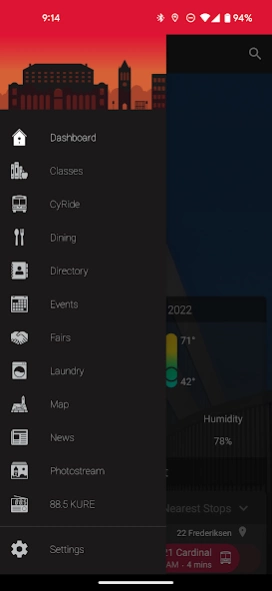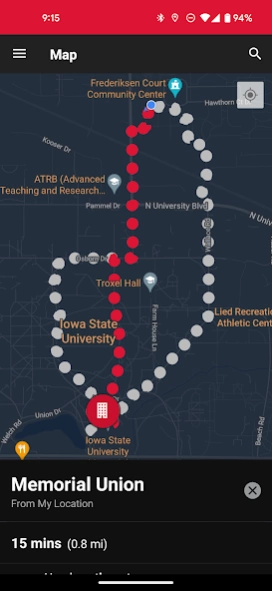MyState 4.7.10
Free Version
Publisher Description
MyState - MyState is your Iowa State University toolkit. Built by students, for students.
Cyclone Nation, meet MyState.
MyState is the ultimate student toolkit to help you get the most out of your adventure at Iowa State. Use MyState to catch the next bus, locate your next class, see what's to eat, quickly find your instructor's office, and much more!
+ Dashboard - Quickly see information to start your adventure. Weather, CyRide, Classes, Dining, and more! Customize the Dashboard just for you.
+ Classes - View your class schedule, including locations and instructors. Calculate your GPA or check the line at testing centers and see their hours.
+ CyRide - Check to see when busses are scheduled to arrive at any of the bus stops in Ames, with arrival predictions from NextBus.
+ Dining - Find operating hours and menus for any dining location on campus.
+ Directory - Easily find individuals and offices on campus.
+ Events - See which exciting official ISU events are going on in the area.
+ Fairs - Prepare for and navigate career and other fairs by marking booths as favorites and seeing them on a map of the fair locations.
+ Library - View your checked-out items, holds, and fines; find locations and hours; search the main library catalog.
+ Map - Find buildings, dining locations, art on campus, testing centers, recreation centers, and more!
+ News - Read and share the latest updates from across campus.
+ Photostream - Check out user-submitted photos of the Iowa State campus.
+ StuOrgs - Discover, join, and subscribe to student orgs. Manage existing org memberships and subscriptions.
+ More - Stream KURE 88.5 along with other fun extras!
MyState. Built by students, for students!
About MyState
MyState is a free app for Android published in the Teaching & Training Tools list of apps, part of Education.
The company that develops MyState is Iowa State University of Science and Technology. The latest version released by its developer is 4.7.10.
To install MyState on your Android device, just click the green Continue To App button above to start the installation process. The app is listed on our website since 2024-02-05 and was downloaded 2 times. We have already checked if the download link is safe, however for your own protection we recommend that you scan the downloaded app with your antivirus. Your antivirus may detect the MyState as malware as malware if the download link to edu.iastate.MyState is broken.
How to install MyState on your Android device:
- Click on the Continue To App button on our website. This will redirect you to Google Play.
- Once the MyState is shown in the Google Play listing of your Android device, you can start its download and installation. Tap on the Install button located below the search bar and to the right of the app icon.
- A pop-up window with the permissions required by MyState will be shown. Click on Accept to continue the process.
- MyState will be downloaded onto your device, displaying a progress. Once the download completes, the installation will start and you'll get a notification after the installation is finished.